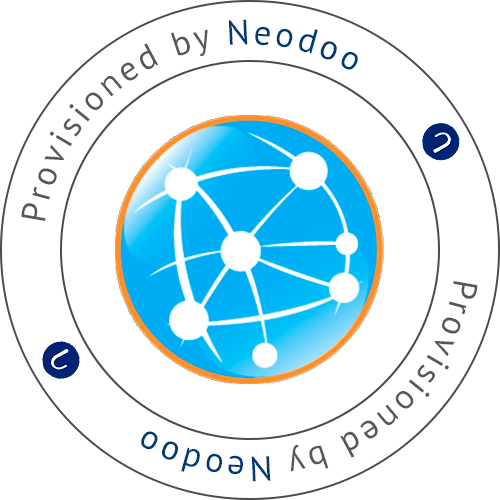 Getting started
Getting started
-
Launch the product via 1-Click
-
Use a web browser to access the Hawtio console at: http://[ec2-ip]:8181/hawtio, where [ec2_ip] is the public ip provided by Amazon for your instance.
-
Log in using the following credentials:
-
Username: karaf or smx
-
Password: the instance_id of the instance
-
You can also access your instance via SSH using the username and your Amazon private key.
The username depends on the operative system:
- Centos 9 Stream: 'ec2-user'
- Other Centos: 'centos'
- Ubuntu: 'ubuntu'
- Rocky Linux: 'rocky'
Installation details
- To change the default username and password, edit the $KARAF_HOME/etc/users.properties and $KARAF_HOME/etc/system.properties files.
- ServiceMix server is installed in /usr/java/apache-servicemix-[version] directory, which is linked to /usr/java/apache-servicemix.
- Server service is configured with systemd.
View status server:
[centos@ip-172-31-9-232 etc]$ sudo systemctl status karafStop server:
[centos@ip-172-31-9-232 etc]$ sudo systemctl stop karafStart server:
[centos@ip-172-31-9-232 etc]$ sudo systemctl start karafAdditional resources
Following resources will help you with your first steps using Apache ServiceMix:
- QuickStart guide: https://servicemix.apache.org/docs/7.x/quickstart/index.html
- QuickStart guide in PDF - quickstart.pdf (Attached below)
- Apache ServiceMix getting started tutorials: https://cwiki.apache.org/confluence/display/SM/Tutorials
- Hawtio information: https://hawt.io/
